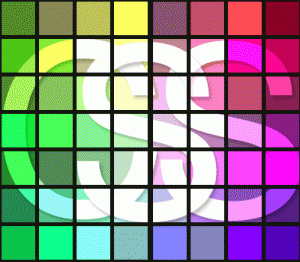Creating interesting headline is a challenging aspect of content writing and web design.
A catchy headline encourages visitors to click the page and read the
content. If you do not opt for an enticing headline, there are high
chances that your content will be lost amongst millions of others
available in the Internet. An example will make the concept clear.

Recently an online news article that contained the headline’ New Report Ranks Top U.S. Cities for Bedbug Infestations’ attracted people’s attention. While millions of articles on the same topic have been published, what was special about this one? This headline highlighted an intriguing element-fear, which raised curiosity of the visitors. And for most people, infestation of bedbugs can be a frightening issue! Here are few tips that will help you to write engaging headlines.
Opt for brainstorming sessions
Yes, it is true. Brainstorming sessions will help you to avoid using clichéd terms and come up with eye-catching headlines. Use creativity, intelligence, and basic knowledge to make your headlines different from others. Opting for clichéd terms will convince the visitors that you are a lousy writer and probably are not serious about making your articles interesting.
Use the secret weapon
Visitors usually look for good and valuable information in the Internet. With the help of creative headlines, you can convince them that your article contains useful information. For example, if you are writing an article on weight loss, using a clichéd title such as ‘How to Lose Weight’, may not generate much traffic. On the other hand, choosing an interesting headline such as ‘Secret Tips to Lose Weight’ can stimulate interest of the visitors. However, avoid using this technique on a regular basis.
Asking questions can be a good idea
A simple way to make your headline interesting is to ask questions. It gives an idea about the theme of the article and evokes curiosity of the readers. For example, instead of writing ‘Tips for Parenting Toddlers’, you can use the title’ How to Parent Toddlers Effectively?’ The latter title creates a powerful impression and convinces the readers that your article contains useful tips.
Short titles are effective
Research studies reveal that as compared to long titles, short ones are more effective in captivating interest of the visitors. Long titles can irritate people and discourage them from exploring the content. Keep your headlines short and simple.
Use command titles
Command headlines create a proactive image and urge the readers to take an action. In fact, it can be a powerful marketing strategy. A great example of command headline can be’ Opt for Eco-Friendly Products-Be a Hero’. This headline convinces the readers that the article explores environment-friendly products and reasons for buying them.
Though headline is a crucial aspect of content, one needs to pay attention to the body of the article as well. If you do not include valuable information in the text, there are high chances that the readers will not return to your site. Therefore, to garner maximum traffic, pay equal emphasis on title and body of the content.
Website Design Hyderabad
Levonsys is leading Website Design and Development Company based in Allen, Texas and Hyderabad, India. Levonsys Services includes Website Design and Development, Web applications Development,Search Engine Optimization (SEO), Social Media Optimization (SMO)

Recently an online news article that contained the headline’ New Report Ranks Top U.S. Cities for Bedbug Infestations’ attracted people’s attention. While millions of articles on the same topic have been published, what was special about this one? This headline highlighted an intriguing element-fear, which raised curiosity of the visitors. And for most people, infestation of bedbugs can be a frightening issue! Here are few tips that will help you to write engaging headlines.
Opt for brainstorming sessions
Yes, it is true. Brainstorming sessions will help you to avoid using clichéd terms and come up with eye-catching headlines. Use creativity, intelligence, and basic knowledge to make your headlines different from others. Opting for clichéd terms will convince the visitors that you are a lousy writer and probably are not serious about making your articles interesting.
Use the secret weapon
Visitors usually look for good and valuable information in the Internet. With the help of creative headlines, you can convince them that your article contains useful information. For example, if you are writing an article on weight loss, using a clichéd title such as ‘How to Lose Weight’, may not generate much traffic. On the other hand, choosing an interesting headline such as ‘Secret Tips to Lose Weight’ can stimulate interest of the visitors. However, avoid using this technique on a regular basis.
Asking questions can be a good idea
A simple way to make your headline interesting is to ask questions. It gives an idea about the theme of the article and evokes curiosity of the readers. For example, instead of writing ‘Tips for Parenting Toddlers’, you can use the title’ How to Parent Toddlers Effectively?’ The latter title creates a powerful impression and convinces the readers that your article contains useful tips.
Short titles are effective
Research studies reveal that as compared to long titles, short ones are more effective in captivating interest of the visitors. Long titles can irritate people and discourage them from exploring the content. Keep your headlines short and simple.
Use command titles
Command headlines create a proactive image and urge the readers to take an action. In fact, it can be a powerful marketing strategy. A great example of command headline can be’ Opt for Eco-Friendly Products-Be a Hero’. This headline convinces the readers that the article explores environment-friendly products and reasons for buying them.
Though headline is a crucial aspect of content, one needs to pay attention to the body of the article as well. If you do not include valuable information in the text, there are high chances that the readers will not return to your site. Therefore, to garner maximum traffic, pay equal emphasis on title and body of the content.
Website Design Hyderabad
Levonsys is leading Website Design and Development Company based in Allen, Texas and Hyderabad, India. Levonsys Services includes Website Design and Development, Web applications Development,Search Engine Optimization (SEO), Social Media Optimization (SMO)
Email: sales@levonsys.com | Website: www.levonsys.com